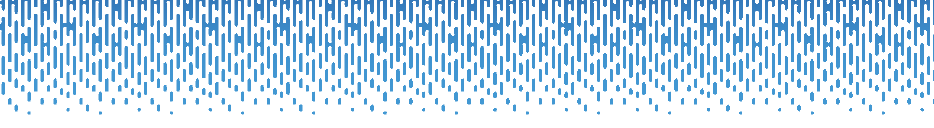
Thrivner ThoughtCast | How to Make the Most of Virtual Meetings
Purpose: For productive meetings with constructive outcomes, here are tips and hints for being an engaged listener and an effective speaker.
Participating in a Virtual Event
Virtual meetings have become the new worldwide standard, replacing traditional in-person events with a new version of face-to-face communications. To enrich everyone’s experience in virtual meetings, please consider the following:
Create a positive and professional on-camera impression by dressing professionally, as you would when going to the office or attending an in-person event. The most camera-friendly tops are solid-colored: Jewel-toned colors in bright reds, oranges, greens, blues, and purples create a dynamic look. Avoid busy patterns and geometrics, especially checks and plaids. Remote working has relaxed the dress code from pantsuits to sweatsuits, but please remember to wear pants! Ensure that your jewelry and accessories are not overwhelming because your top half will be front and center.
Choose a quiet, secluded, indoor area whenever possible. The ideal space includes a table or surface to accommodate your various meeting supplies, fully charged devices, and a beverage, in addition to a supportive, comfortable chair and access to a power source. Remove any private, personal, or distracting items from behind you, and aim for a plain and simple backdrop. If you are using a virtual background, check for blurry outlines, especially when you gesture.
Natural lighting is the best, but—to avoid being back-lit—face a window rather than having it behind you. If your largest source of light is a window, position yourself in front of it. If you are using a lamp or a ring light, angle it slightly to the side. In some cases, you may need to use multiple light sources at different angles to prevent shadows from washing out your face. Take the time to experiment before a live meeting to ensure optimal results.
Mute your microphone when listening and unmute it when speaking. Headphones help block out ambient noises. As practicable, limit interactions with pets, children, and other household members during a live meeting. Also, turn off notifications and other distracting apps on all devices. Quietly sipping a beverage is acceptable, but it is discourteous and unprofessional to eat during a meeting.
Position the camera head-on at eye level about two feet away from you and at an angle for making eye contact. A camera that is too high or low will make it harder to make a personal connection and will create unflattering or awkward angles. Place a small box or a stack of books under your device to raise it to the right height. Most webcams and smartphone cameras are wide-angle, so placing it a small distance away from you will prevent “wide-angle face” or distortion. Limit rocking or swiveling in your chair and control other fidgeting that could be disruptive or annoying to see on camera.
Stay wholly present in the meeting and resist the urge to multitask. Be prepared. Complete any assigned tasks or pre-reading before the meeting starts. Stay focused and intentional about what you say and do. This helps to achieve work goals and shows respect for the meeting host and featured speakers. Demonstrate active listening with nonverbal communication, such as nodding your head, smiling, or giving a thumbs up. Use available platform features to send emoji reactions to the speaker and questions for the Q & A session. State your name before asking a question during the Q & A to help the speaker and any official note-takers. You may discreetly step away from a meeting at any time if necessary; however, not all interruptions are unwelcome. Depending on the situation and the group, make a brief introduction of the person or pet that needs your immediate attention and then excuse yourself. During this time of transition, attendees are understanding of the daily, complex challenges we all face as we juggle responsibilities.
Speaking at a Virtual Event
When presenting on camera, speak conversationally. To easily refer to your bullet-point notes while remaining connected to the audience, set up a second device close to your camera. Attendees of virtual meetings have shortened attention spans so incorporate attention-grabbing slides, surveys, and polls into your presentation to keep your audience informed, interested, and engaged. Storytelling and sharing personal experiences can help as well. Using natural hand gestures and changing your facial expressions while speaking communicates the energy and enthusiasm you have for your subject matter. Gestures also help to make your thoughts intelligible to others.
Julian Treasure, a sound consultant and communication expert, suggests making your presentation more powerful by using the acronym HAIL1: speak with honesty, authenticity, integrity, and love. Each of these four elements make conversations more meaningful and thoughtful, and they are most powerful when applied together. To hail someone is to greet or acclaim enthusiastically, which is how your words will be received if you remember these tips.

The way you project and modulate your voice adds as much value to the speech as the actual content. Using your voice well marks the difference between a good or an excellent speech. The main components of vocal delivery are:
-
- Breathing. Maintain steady control over breathing to remain calm and to stay on pace.
- Pace/Tempo. Establish a comfortable rhythm and take the time to fully articulate your thoughts. A delivery that is too fast hinders understanding, while a delivery that is too slow tires and bores people.
- Volume. Speak with a clear, strong voice. Do not whisper. Do not yell.
- Tone. It is not what is said, but rather the way it is said and the impression it makes on everyone in your audience.
- Inflection. Varying the pitch and tone of your voice enlivens a presentation and keeps the audience engaged.
- Pausing. Take a breath and remain silent for a moment to emphasize pertinent information and to allow the audience time to absorb the point.
Vocal graffiti are words like “um,” “ah,” “like,” “so,” “well,” “just,” “kinda,” “you know,” “right,” and “sort of.” Pause rather than uttering one of these unnecessary fillers or qualifiers that weaken your speech. Uptalk (ending declarative sentences as questions) and vocal fry (when the voice trails off or “croaks” at the end of a statement) weaken a speaker’s credibility and authority. Fortunately, both can be improved through awareness and practice.
See the articles below for more information.
The best way to find out the quality and character of your sound is to record yourself practicing your presentation. Apps that provide coaching services can help you practice and polish your oral communication skills.

Body language is essential to creating connections and building trust with your audience. This is especially true in virtual meetings. Sit or stand tall with your head and eyes up. Smile sincerely and warmly. Change your facial expressions. Use naturally occurring hand gestures within the confines of your screen during your presentation. These simple—yet meaningful—nonverbal cues indicate the confidence you have in yourself and your subject matter.
Mehrabian’s Rule. Collectively, a speaker’s body language, voice/tone, and words affect the perception of his or her presentation. To ensure a positive impression, speakers should take special care to balance all three attributes: visual, vocal, and verbal. 2
Each square on your screen represents a valuable asset. Regularly observe the demeanor of your audience for signs of non-verbal confirmation such as eye contact, head nods, and thumbs up. Regularly check for evidence of activity from graphics or tools that you have provided and keep tabs on reactions from the platform such as 👍 or 👎. Trust your perception and act accordingly. Simply changing the volume or tone of your voice can refocus attendees on the message and get a meeting back on track. If you are unsure, pause and ask how everyone is doing. Based on the feedback you receive, you may have to adjust course. Take a deep breath, smile, and stay present. Your carefully prepared presentation may develop into something unexpected that uncovers previously unspoken needs and establishes a new level of trust with your audience.
 The SET format helps during Q & A sessions: Lead with a short answer to the question, follow up with no more than three examples of evidence to support your answer (including data, subject matter expertise, examples, comparisons, personal stories, etc.), and then transition by summarizing your answer and directing the conversation to a new question. To clarify a question, rephrase it in your own words, “What I’m hearing you say is…” or return it to the person for clarification or context.
The SET format helps during Q & A sessions: Lead with a short answer to the question, follow up with no more than three examples of evidence to support your answer (including data, subject matter expertise, examples, comparisons, personal stories, etc.), and then transition by summarizing your answer and directing the conversation to a new question. To clarify a question, rephrase it in your own words, “What I’m hearing you say is…” or return it to the person for clarification or context.
After the main body of your presentation is complete, conclude with a concise, clear summary and call to action. List the specific actions to begin, end, or renew. Answer any questions. Share your contact information and all social media handles with the audience. If there is further interest beyond your scheduled time, move to a chat room. Graciously thank your host for the invitation and the participants for their attention and interest. Finally, stay on time to show your respect to the host, the following speaker, and, ultimately, the audience.
Prepare. Prepare. Prepare.
“Practice makes perfect.” Prepare and practice, but if something does not go as planned, stay calm, poised, and professional. Take the next best step, problem-solve, and proceed. Above all, keep your wits and sense of humor about you. Enjoy!
Notes
1 How to speak so that people want to listen (Treasure 2014). How to speak so that people want to listen | Julian Treasure.
2 Public speaking: The verbal & non-verbal (Guarino 2020). Public speaking: The verbal & non-verbal.

Recent Comments