Manage Your Day
One of the best suggestion for organization and productivity is to manage/keep track of your tasks in as few places as possible. The Arena App is best used in conjunction with an overall task list so you can see the big picture as well as the daily breakdown. This gives you a better sense of what your most important tasks for the day are, and where you can fit in the smaller to-dos. Keep reading for some ways that Arena can help you better manage your day!
The Arena App is designed to manage your day with as little effort as possible: enter in your projects, meetings, tasks, etc., every day, so you can see what needs to be completed today in order to produce the most impactful outcome. Arena has both a Play view and a Calendar View; Play allows you to see your tasks with their impact/urgency (more information below) altogether, while the Calendar View lays your tasks for the day over your existing calendar. This is incredibly beneficial, as it allows you to see the amount of time you have available for things, as well as how much time a task might take. You can even move the tasks around in the Calendar View, if you have a preferred time for working on a project or if you know you have to complete that financial report first thing in the morning.
Manage Your Urgency
When you first enter your projects for the day, The Arena App lets you choose the impact, effort, and urgency of each one. For urgency, Arena defaults to the Should distinction so that users don’t feel like they have to do everything today, though Must and Could are also available options. The focus should be on what you know needs to be completed today, rather than what you would like to complete today. Once you choose the urgency, you can then choose the level of importance your project has, in terms of impact and effort. These can be decided based (again) on what you know you need to do. However, some users assign higher point totals to projects they don’t particularly enjoy doing as a way to motivate and reward themselves.
Additional Features
One great feature within The Arena App is the project checklists, both pre-built and self-curated (for more information on the Arena checklists, check out our blog post). Checklists can be added when you are either entering or editing a project and will appear when you open your task bubble. You can even add, delete, or rearrange tasks on any pre-built checklist to better suit your project’s needs. Arena even tracks your progress through the list on the outside of your project bubble as you check items off the list, so you can get a sense of how far along you are with just a quick glance.
The Arena App also comes with a timer feature (more information can be found here) that can be used when you work better with a deadline, or if you are struggling to focus on a project. The timer is designed to work best in the same way you do; the user can choose how much or how little time is needed, and just get started. Since starting a task is sometimes half the battle, you’ll be amazed at how much you can get done when you know you only have 20 minutes to work on something!
Have a better day, every day
The Arena App is designed to help your day run as smoothly as possible. And while that might not always be in your control, you can easily get back on track with Arena. The appeal of this app is that it doesn’t tell you what to do; it helps you focus more on what you know you need to do, which allows you to be in control of your day. Let The Arena App help you win the day, and gain the peace of mind that you did everything you could in the time you had.

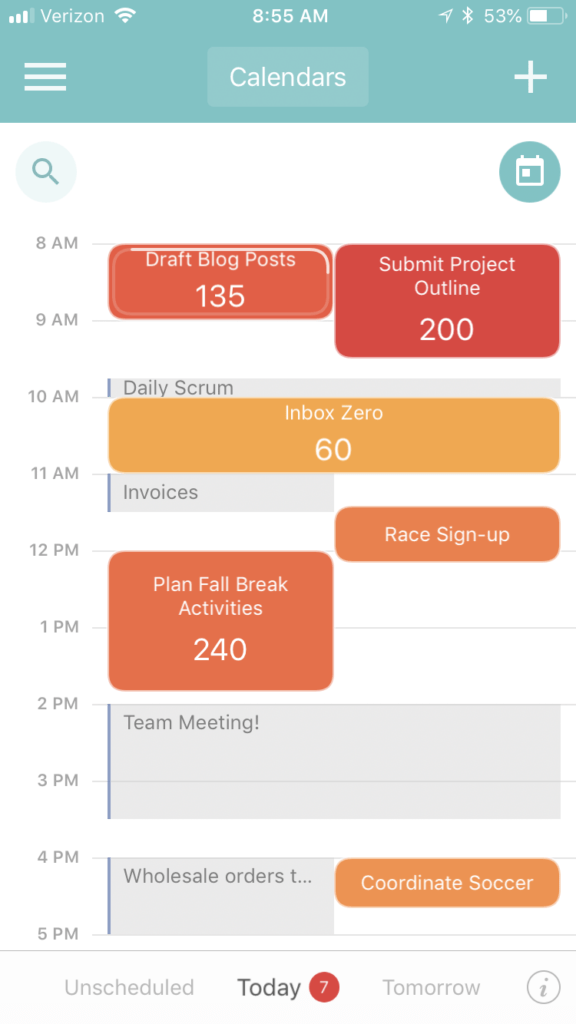
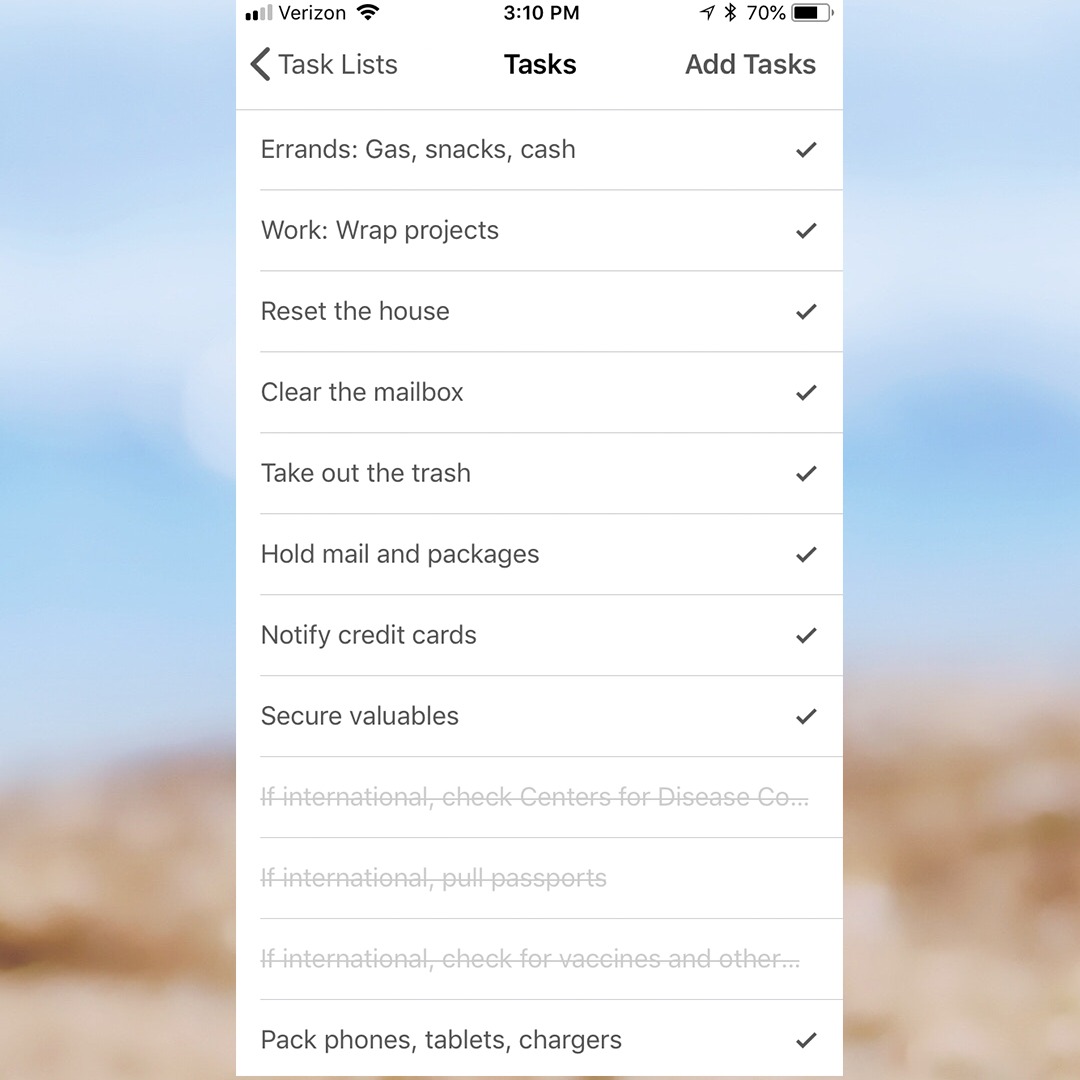
Recent Comments