
Competing in the Arena
Welcome back to the Arena blog! As part of our return to sharing some of our favorite information, we are taking a look at how The Arena App stacks up against the competition. While developing Arena, we took a look at several important aspects of the different strategies people use to plan their day. The features we considered include effective project management; effective task management; intuitive prioritization; calendar overlay; productivity insights; and accomplishment insights. Keep reading for an in-depth look at how competitors’ features stack up against The Arena App.
In Your Head
The beauty of keeping everything in your head is that it seems like it’s always available. Unfortunately, as David Allen writes, “Your mind is for having ideas, not holding them.” Moreover, if all of your information lives in your head, how will you know what still remains to be completed? Minds offer no intuitive prioritization; no option for a calendar overlay; and no productivity or accomplishment insights to help you know which day is your most productive.


Calendar
Calendars are for the actual things that need to happen on a particular day. If you’re ready to try time-boxing, then keep the calendar clear and either pencil in the possible times for projects or just use Arena in calendar mode to overlay the projects (and move them around anytime!).
Sticky Notes
Although sticky notes are great for task management
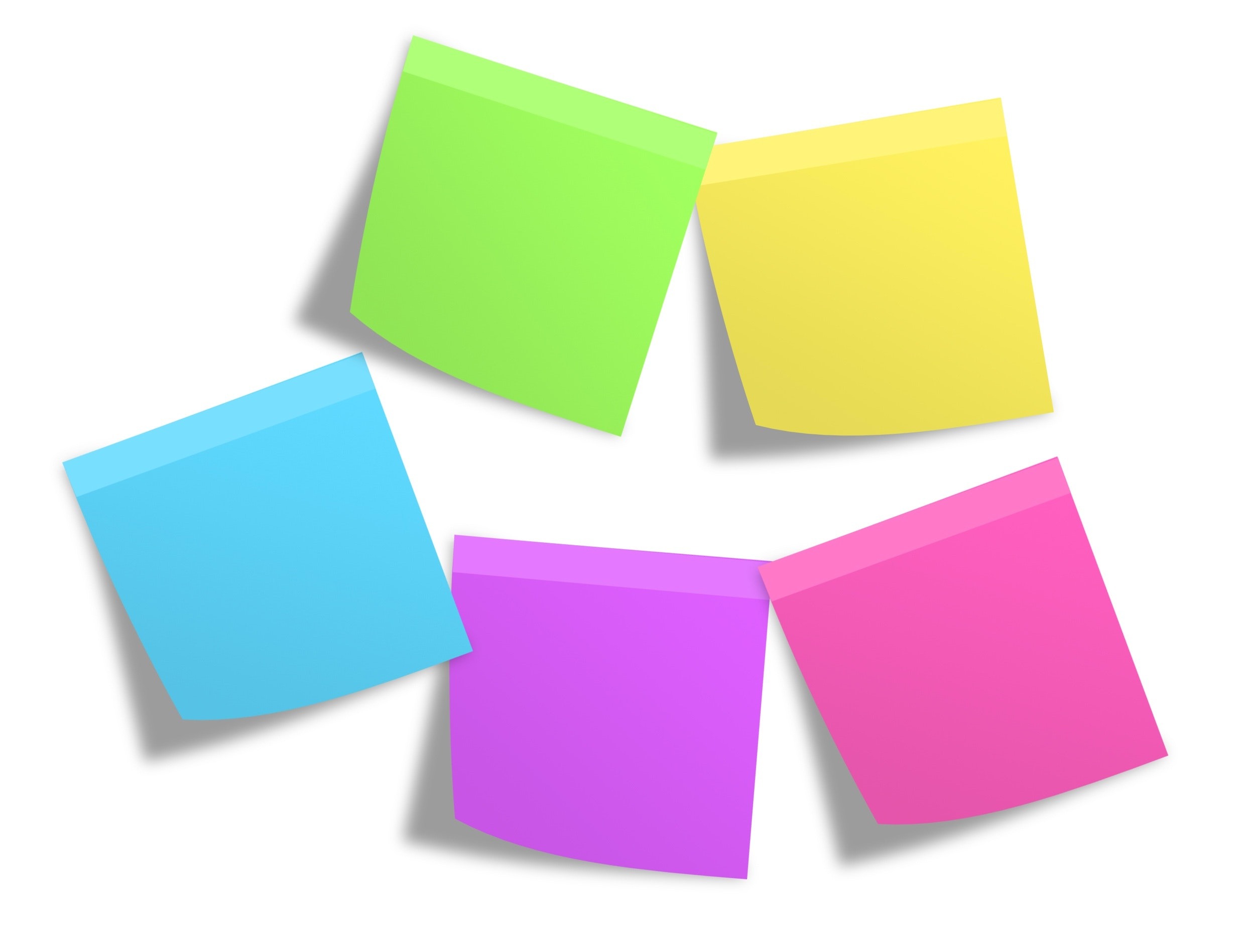

Paper Planner
Paper planners can be an effective task management tool and offer good productivity insights with the ability to go back through previous pages. What’s missing is the opportunity to intuitively prioritize and or see your projects in the context of your calendar.
The Arena App
- Offers effective project and task management tools (checklists, points)
- Offers intuitive prioritization (Must, Should, and Could distinction for projects, as well as bubble sizes based on task importance)
- Offers good productivity and accomplishment insights (built-in Insights function shows you your most productive day, as well as your accomplishments for the week)
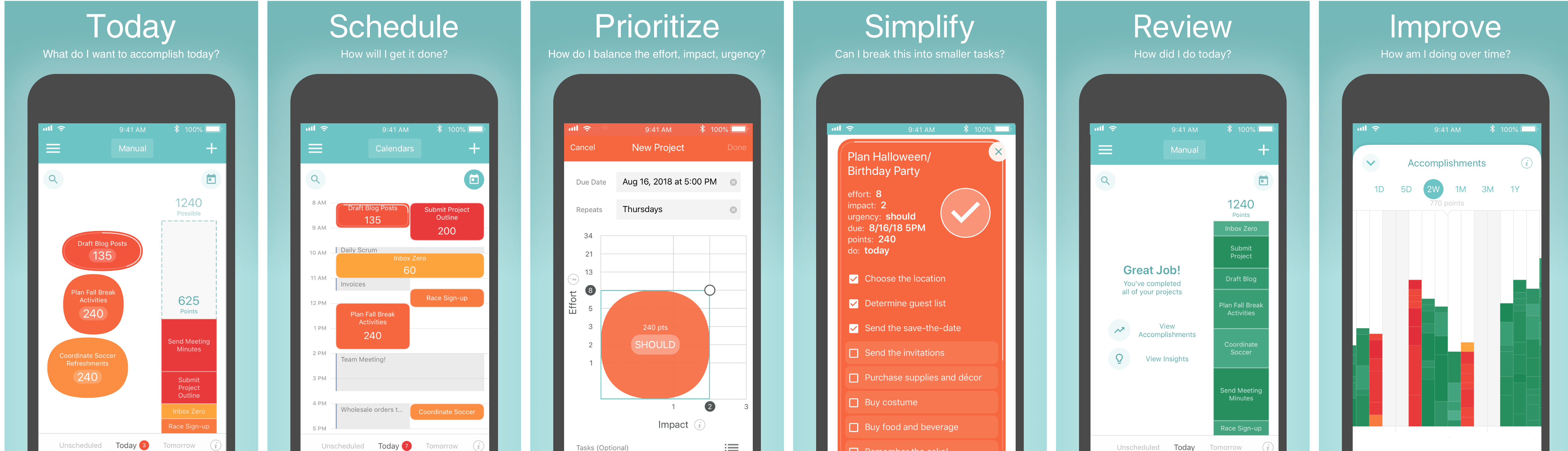
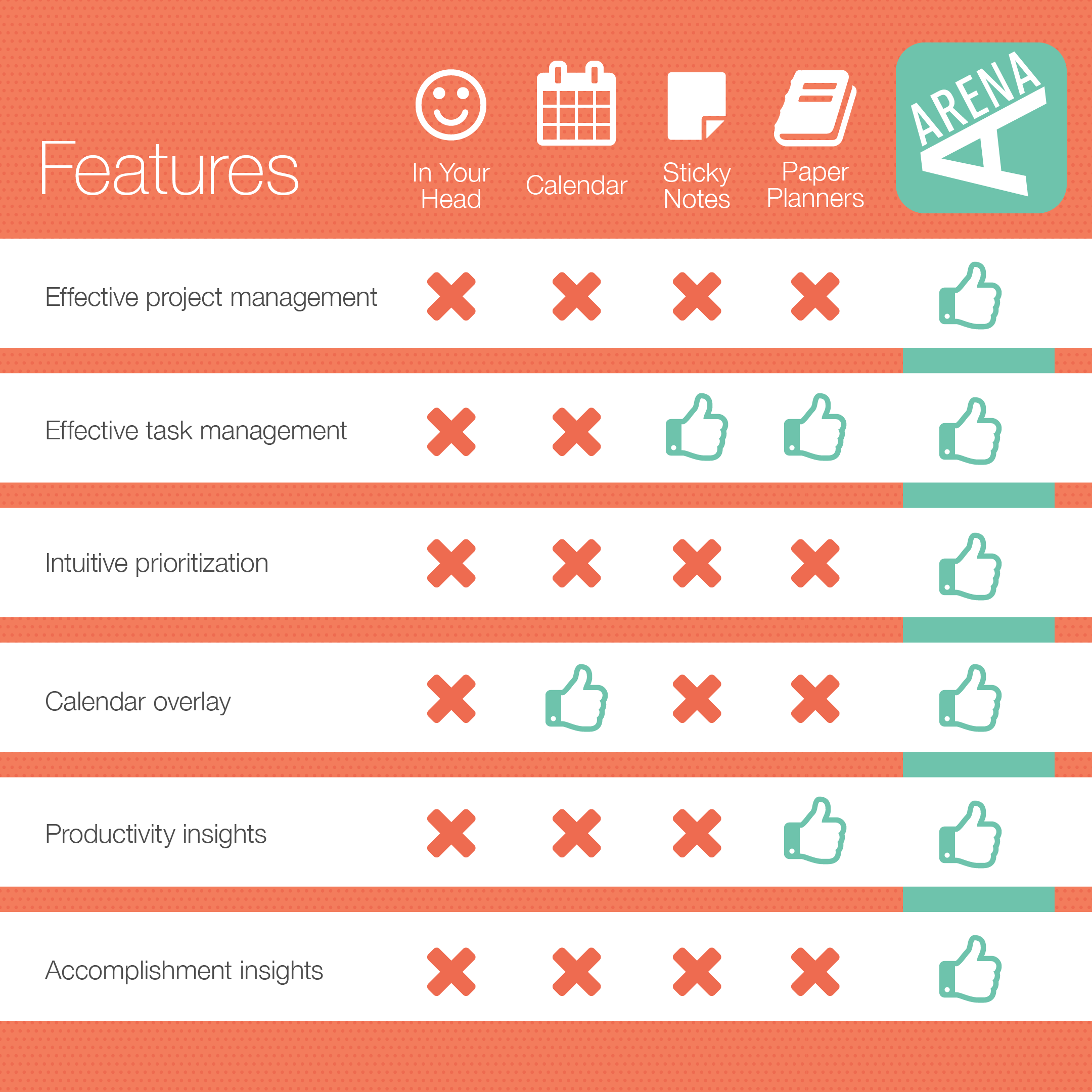

Recent Comments