As January dawns there is no end to the advice out there about how to start the new year well. We already wrote a blog about resolutions, so our advice is already on the record. This post is about something slightly different: How do you end a year well?
Ending a year well isn’t about how you do (or don’t celebrate) during the holidays. It’s about knowing what happened and making that easy to find. And, setting yourself up for success in the year to come.
At Home
The holidays often involve decorating, gift giving/receiving, special meals, and unusual schedules. It’s helpful to leave yourself a record of what happened and how it worked for your family. You might want to open a document in Word, use the Notes app on your phone, or use a cross-platform app like Evernote to make some notes about the season. Let’s use Christmas dinner as an example. Think about what your future self will want to know: participants (and associated food allergies or preferences), menu, too many leftovers or not enough, and a few notes about what worked well and what did not (e.g., the veggie dish was bland, but everyone loved the appetizers). It doesn’t need to be exhaustive to be useful in the future.
A similar approach works well when storing holiday decorations. Put them away in the way you wish to find them next year. Make next year as easy on yourself as possible! The Container Store calls this post-holiday happiness and their in-depth blog post includes a lot of practical storage ideas: https://www.containerstore.com/blog/posts/post-holiday-happiness.
Post-holiday also means thank you notes. When children are small, it’s nice to include a small drawing or their handprint in a note you write. As they get older, they can write a sentence or two in their own notes to friends and relatives. Sitting with children as they write their notes can be tedious; however, it can help to make a bigger art project out of it. You can let the kids go wild and paint a huge poster any way they want. Then, once dry, cut the poster into 8”x18” rectangles. Fold the rectangle in half so it will fit into a standard, #10 business envelope (4 1/8″ by 9 1/2″), jot a short thank you note on the inside, have the kids “sign” their work and voilà, thank you cards are meaningful, treasured by friends and family, and most importantly, complete.

At the Office and/or Your Home Office
Year end often means year-end invoices, chasing down late payments, and looking ahead to tax time. Use the transition from one year to the next to review your files. Are things where you expect them to be? Are the final versions labeled final? Can you move earlier versions into a drafts folder? What can be scanned, shredded, tossed? Do you have a place for the soon-to-be incoming 2018 income tax forms? Label one now and put it in a convenient place to tame the late January/February incoming mail.
This is also a great time to review your online presence. What’s the strength of your profile on LinkedIn? Are there Facebook, Twitter, Instagram, Tumblr or other posts you should delete? A few years ago Mark Cuban made a splash when he told Inc. Magazine that posts shouldn’t live forever. He’s right. Personal posts that go back 3-6 months are plenty. Delete the old stuff! And, make sure your profile description is fresh and accurate. A little editing there can go a long way.
A survey of your digital life wouldn’t be complete without checking in on your e-mail use, volume, and filing. How’s that going? Can you start the year at Inbox Zero? If not, don’t despair. There is a practice known as email bankruptcy wherein you file everything from a particular period and start over. Michael Hyatt breaks it down nicely: https://michaelhyatt.com/email-bankruptcy/.
Now that your digital life seems in order, look around at your physical space. Use this time to order printer paper, toner, pens, and anything else that causes work to halt if you don’t have it on-hand. This is another gift to your future self and a huge time-saver.
In Your Hand
Yes, your phone needs to be cleaned out, too. Take some time and give your apps a hard look. Which ones are adding value to your life, and which are not? Are there some you’re not using and can delete? Are there some you spend too much time with? If you have downloaded the latest iPhone operating system, Apple now tells you how much time you spend with their screen each week. Are you content with that number? If not, consider introducing some friction into your phone use. John Zeratsky and Jake Knapp discuss this at-length in their book Make Time: How to Focus on What Matters Every Day. Jake also penned a more to-the-point blog post about his six-years with a distraction-free iPhone: https://medium.com/s/story/six-years-with-a-distraction-free-iphone-8cf5eb4f97e3. This may give you the impetus you need to reorganize your home screen and all the screens.

While you’re thinking about all the things on your phone, imagine what would happen if your photos suddenly disappeared. Did your stomach just lurch? Does that idea leave a bad taste in your mouth? It should! You need a system for backing up photos so you are secure in the knowledge that your phone could die at any moment and your memories, your photos and videos, would be fine. While you’re at it, why not print out a few recent photos and update picture frames around the house. It’ll boost your mood, we’re sure of it.
For You
The biggest thing to remember in all of this is to make sure whatever systems you choose fit your needs. If you implement something that doesn’t suit how you typically operate, you are less likely to follow through with it. The solutions offered above have worked well for us because we stick with them, knowing that the results will pay off. If you find that something in this blog just doesn’t fit into your lifestyle, see if you can alter a few things so that it does. Or, given our suggestions, come up with something entirely new! Try things out as experiments and notice how they work for you. Happy New Year!
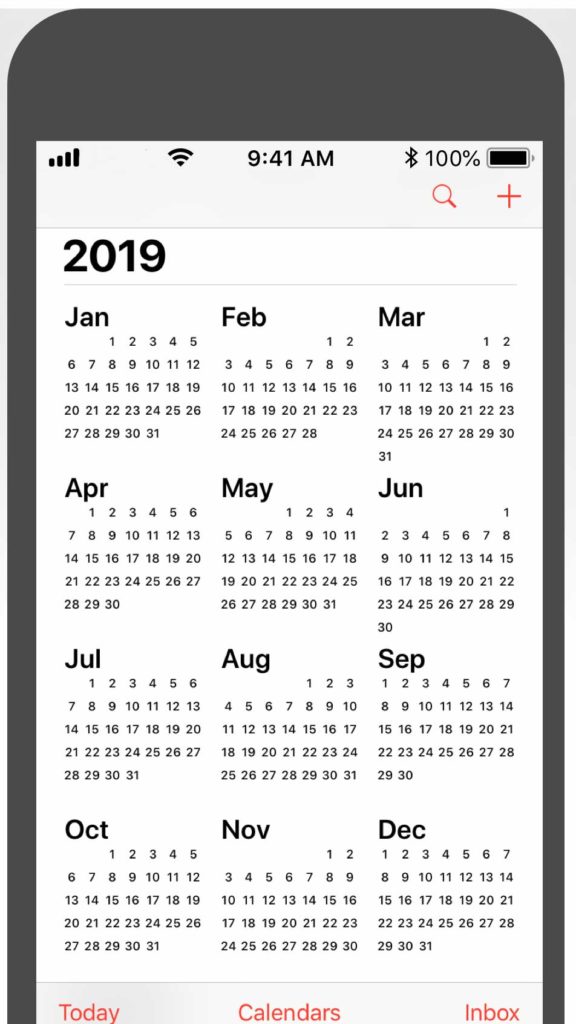

Recent Comments