Zen to Done
One of the biggest hurdles that many of us encounter in our days is the ability to just start a project. The methods of both Zen to Done (Babauta, 2011) and Getting Things Done (Allen, 2015 (2nd edition)) point out that most of the time, the largest part of a task is the start. If you can find a way to motivate yourself to start, you’ve completed half the battle. Of course, whatever task you start is bound to be time and energy intensive, but once you actually begin it, you may find that everything else just falls into place. This blog is the first in a series that will focus on how The Arena App works with the Zen to Done method. Keep reading for the first five tenants and the best way to utilize Arena with them to help you have a better day!
Step 1: Capture Everything
Babauta recommends carrying a small notebook to keep track of various things – ideas, notes, reminders, tasks – and then compiling them all into your overall system at a later time. This notebook could also be the notes app in your phone, or, if you’ve already planned out your day in Arena, you could simply open a project and record the necessary information into the notes section of that project. Whatever method you choose, maintain consistency in using it in order to help form the habit for yourself.
Step 2: Handle the Small Things as They Come
This step can be completed in a variety of ways, but most frequently, it is broken down into “Can it be done (in 2 minutes or less), delegated, deferred, or deleted?” If it can be delegated, make sure the proper people are notified, putting a note in your Arena project notes as well. If it can be deferred, simply move it to the Unscheduled section in your Arena screen, note the change in the deadline for anyone else involved in the project, and come back to it at a later date, when you have time to focus on the task.
Step 3: Set the Most Important Tasks Daily
Arena is specifically designed to help you plan your day efficiently and even allows you to do so the night before. This will help you have a better sense of where you need to start your day, as well as where the bulk of your focus will need to be. And to help you choose your project, Arena allows you to pick if you Must, Should, or Could work on it today. Arena is also designed for you to decide the impact and the urgency of a project, so you can easily see your 3 biggest projects for the day, as well as the smaller ones. Added bonus: the Calendar view lets you see all of your projects overlaid on your calendar, so you know the amount of time you have available to work on things.
Step 4: Do One Thing at a Time
Once you pick a project to work on in Arena, you can help yourself focus on it by setting a timer and working for the selected time. The best part is that you get to decide how much time to work: 2 minutes, 35 minutes, 60 minutes – it’s entirely up to you. If you only have 15 minutes to work on something before a meeting, set your timer and just do. Eliminate all of your distractions and work for the set time. You’ll be amazed at how much you can accomplish in that time, as long as you know you’re working on a deadline (self-subscribed, but still a deadline).
Step 5: Keep Your List Simple
This step focuses on simplicity: lists, projects, details, etc. In Arena, there are two ways to keep task lists simple: Must, Should, and Could distinctions, and the effort/impact of each project. If a project is labeled Must, you know it has to be done that day. If it’s labeled Could, you know it’s not essential to complete the project, but if you have, it can be done. Additionally, if the effort/impact amount for your project is 580, you know it needs to be completed. If the point amount is 45, you know it’s not essential that the task is completed today. This is a simple way to set your day up to know what is important, as well as what you have additional time for.
These are just a few ways that The Arena App works with the Zen to Done method. Each user will have to tailor the steps to best fit their work style, but it can be easily done in Arena. Part 2 of the blog series will be coming soon, but in the meantime, check out Arena on social media (@thearenaapp) and in The App Store and see how it can help you have a better day, every day!
Allen, David. (2015 (2nd Edition)). Getting Things Done: The art of stress-free productivity. New York: Penguin.
Babauta, Leo. (2011). Zen to Done: The ultimate simple productivity system. Waking Lion Press.

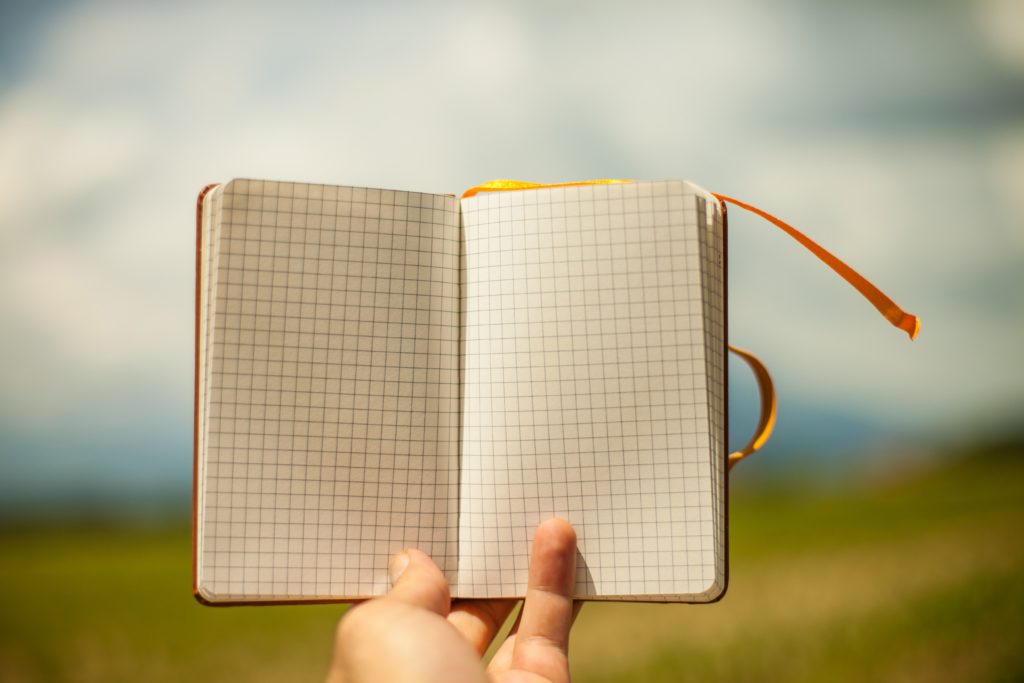
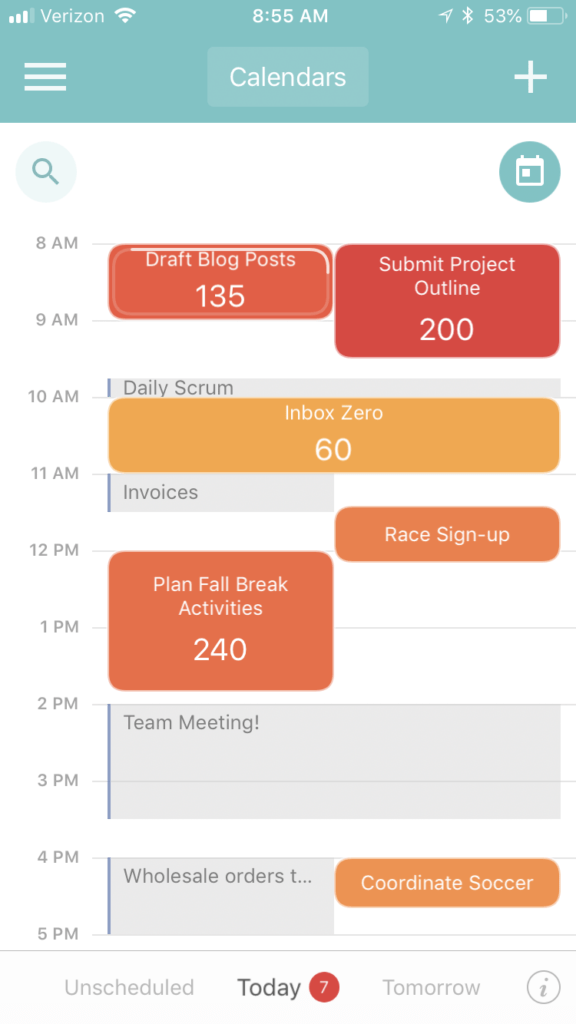
Recent Comments